How to create a group
Please follow the steps below to create a group.
If you don't have an account for the wiki, follow this link to create one.
- To keep this guide visible open the groups page in a new tab/window
- Scroll down the editor until you find a section titled 'Create your own group', this is only visible in edit mode.
- Follow those instructions, essentially copy the line below:
[[groups:EnterGroupNameHere]]** - short description of your group
- Paste this into groups page above the line that reads:
/* Add new groups above this placeholder */
- Replace 'EnterGroupNameHere' with the name of your group
- Replace 'short description of your group' with a short description of your group
- Click 'Preview', once the page has refreshed, scroll down to make sure everything looks as you expect
- If not edit and preview until you are happy with the results
- Click the 'Save' button and the page will refresh with your shiny new link on display
- You'll notice the link is red, click the link and you'll be taken to a page which reads:
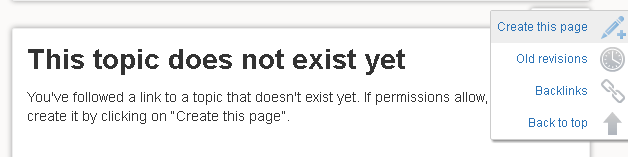
- At this point click the 'Create this page' link, which is almost identical to the 'Edit this page' link illustrated above.
- A new edit window will be opened with a template. Replace the place holder text with something sensible
- Where applicable explain any acronyms
- Be descriptive. Assume that the reader knows nothing about your group or it's activities.
- If available please provide a link to your website/web presence.
- Adding some form of contact detail (email address) is very useful and saves us, the CCA and potential attendees a lot of time.
- As above, edit/preview until you are happy with the results, then click save.
If you run into any problems please contact us.
